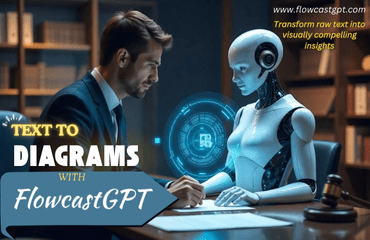
It takes more than simply conventional strategies to keep ahead of the competition in the rapidly changing digital landscape. FlowCastGPT revolutionizes how digital marketers and content managers can automate their strategies, making processes efficient, engaging and impactful. By leveraging AI-powered diagrams, you can transform raw text into visually compelling insights, enabling better communication and faster decision-making. This article dives deep into how FlowCastGPT can optimise your strategy and convert readers into loyal clients.
FlowCastGPT simplifies the journey from ideation to visualization. Start by inputting your strategy text into the platform. This could range from detailed plans to brainstorming notes. Whether you’re outlining a marketing campaign, project milestones, or process workflows, FlowCastGPT accommodates diverse inputs, enabling you to initiate your automation journey effortlessly.
Once your text is uploaded, FlowCastGPT’s AI performs a comprehensive analysis. It identifies:
This step is critical as it ensures that the AI understands the context, allowing it to create visualisations that effectively convey the intended message.
With the analysed data, FlowCastGPT generates high-quality diagrams tailored to your needs. The types of diagrams include:
FlowCastGPT ensures these diagrams are not only accurate but also visually appealing, making them suitable for presentations, reports, and digital platforms.
One of FlowCastGPT’s standout features is its customisation capability. Once the first diagram has been created, you can:
This flexibility ensures that your diagrams resonate with your audience and fulfill your unique requirements.
FlowCastGPT seamlessly integrates with various tools and platforms. Whether you need to embed diagrams into a CMS, share them via collaboration tools, or include them in client-facing reports, the platform’s compatibility streamlines these processes. Supported integrations ensure your visual content remains consistent and accessible.
FlowCastGPT allows direct publication of diagrams across platforms. Export options include:
With just a few clicks, you can share your visually enhanced content, improving engagement and clarity.
A strategy’s success hinges on measurable outcomes. FlowCastGPT offers performance monitoring tools that provide:
These insights empower you to continually improve your strategy, ensuring maximum ROI.
FlowCastGPT is more than just a text-to-visual conversion tool; it’s a comprehensive automation solution. Let’s explore additional features that make it indispensable:
FlowCastGPT leverages AI to analyse industry trends and audience preferences. By inputting target keywords, the platform generates content ideas tailored to your niche, saving time and effort.
The AI suggests:
This ensures your visuals rank high on search engine results, reaching a wider audience.
Collaboration features enable teams to work together on diagrams in real-time, fostering creativity and ensuring alignment across departments.
While FlowCastGPT stands out for its versatility, several free tools can complement your workflow:
These tools, combined with FlowCastGPT’s advanced features, form a robust ecosystem for automating and enhancing content strategies.
FlowCastGPT empowers you to bridge the gap between raw ideas and actionable visuals. Its intuitive interface, customisation options, and robust analytics redefine content strategy automation. By incorporating AI-powered diagrams into your workflow, you’ll not only save time but also deliver clear, engaging and impactful messages to your audience.
Explore FlowCastGPT today and take the first step towards smarter, more efficient content automation. Allow AI to turn your tactics into artistic visuals. Have fun with your diagramming!