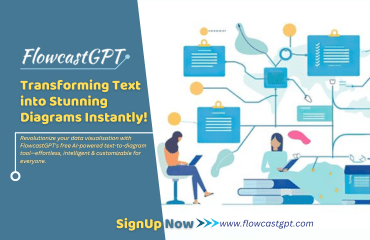
Introducing FlowcastGPT, the leading automated diagram generation that utilises A.I. in creating high-quality diagrams They are tools that can help you easily create diagrams from text. The perfect tool for professionals, students and teachers — this gives you some of the most intelligent layouts with real time updates & customizable features to take your data visualisation experience on a different level.
Automated Diagram Generation : A Walkthrough
Think of writing a plain text version about some complex concept, and seeing AI generate a visual view within seconds. The free AI text generator from FlowcastGPT turns any text into a business diagram ✨FlowcastGPT makes you super-productive too — with its AI-driven suggestions and interactive diagrams, it helps users save time so they can get a better understanding of complicated data very quickly!
Key Features:
Text to Diagram: Turn words into visuals instantly.
AI Flowchart Generator: Effortlessly build flowcharts and organisational charts.
Intelligent Layouts & Real-Time Data Updates
FlowcastGPT intelligently arranges shapes, lines, and connectors in real time, allowing you to concentrate on the content rather than the layout. This AI chart generator is designed for collaboration and accuracy, giving you a highly responsive, error-free experience.
Enhanced User Experience:
Real-Time Data Integration: Instantly update diagrams with changing data inputs.
Data-Driven Styling: Customise colours, shapes, and icons based on data.
Absolutely Free with No Strings Attached
Unlike other platforms that limit features or add hidden fees, FlowcastGPT offers its full set of tools for free. Experience the AI diagram maker from text, absolutely free and available for all levels of users without any sign-up or payment. This free AI content generator tool democratises professional-quality diagramming, making it accessible to everyone.
Advanced Machine Learning & Pattern Recognition
FlowcastGPT’s machine learning algorithms adapt to your style, preferences, and usage patterns, offering predictive analytics and forecasting based on previous actions. These unique insights help you create smarter diagrams by predicting the next steps and providing suggested modifications.
Features to Elevate Your Visualisation:
-Customizable AI Modules: Configure the AI according to your specific project needs.
-Pattern Recognition: AI detects repetitive design patterns to save you time.
Interactive Diagrams & AI-Driven Suggestions
No more static diagrams! FlowcastGPT provides interactive diagrams that allow you to make real-time edits and updates. With AI-driven suggestions, you can achieve professional-quality diagrams with less effort, as the AI actively assists with every step of your design.
Tools for the Modern User:
-Free AI Diagram Generator: Empower your projects with an AI diagramming tool.
-Text-Based Diagramming: FlowcastGPT’s AI uses natural language integration, making it easy to convert text to flowcharts or diagrams effortlessly.
Perfect for Professionals and Beginners
Whether you’re creating technical charts, business diagrams, or educational graphics, FlowcastGPT serves all. With AI for diagrams, pattern recognition, and customizable design modules, users can develop polished visuals suited to specific industries, from business to education and engineering.
FlowcastGPT makes diagram generation smarter, faster, and more accessible than ever. Ready to start creating? Explore the platform today and see how FlowcastGPT transforms ideas into stunning, shareable visuals.
Try FlowcastGPT, the free AI text generation tool, and experience the future of diagramming.
Here are some FAQ entries styled like those seen on popular AI-powered diagram tools' websites, which can help users understand FlowcastGPT's functionality and offerings:
Frequently Asked Questions (FAQ)
1. What is FlowcastGPT?
FlowcastGPT is an AI-powered tool that generates diagrams from text. It uses advanced AI to transform text-based inputs into visual diagrams like flowcharts, organisational charts, and more, making data visualisation accessible for everyone.
2. Is FlowcastGPT completely free to use?
Yes! FlowcastGPT offers all its features for free, including AI-generated diagrams, real-time updates, and customizable modules, with no hidden costs or subscriptions.
3. How does FlowcastGPT turn text into diagrams?
FlowcastGPT uses natural language processing and machine learning to understand your text and convert it into accurate visual representations. Simply input your text, and the AI will handle the rest by arranging shapes, lines, and other elements for clarity.
4. Can I customize my diagrams?
Absolutely. FlowcastGPT provides a range of customization options, including data-driven styling, colour schemes, and layout adjustments, allowing you to create diagrams that suit your brand or presentation style.
5**. Does FlowcastGPT support real-time collaboration?**
Currently, FlowcastGPT offers real-time data updates, but collaborative features are under development. For now, you can easily share your diagrams with colleagues and make adjustments on the go.
6. Can I integrate FlowcastGPT with other tools?
FlowcastGPT can export diagrams in multiple formats, making it easy to integrate them with your preferred platforms. More integrations are planned in upcoming releases.
7. What types of diagrams can FlowcastGPT generate?
FlowcastGPT can create various diagram types, including flowcharts, organisational charts, and AI-driven interactive diagrams, ideal for professionals, students, and educators alike.
8. Does FlowcastGPT offer any predictive analytics features?
Yes, FlowcastGPT’s AI analyses previous actions to provide predictive suggestions, improving both accuracy and efficiency for repeat users.
9. Is there a learning curve for using FlowcastGPT?
FlowcastGPT is designed with a user-friendly interface and is ideal for both beginners and experienced professionals. With intuitive design and AI suggestions, users can easily start creating diagrams with minimal training.
10. How does FlowcastGPT enhance user experience with intelligent layouts?
FlowcastGPT automatically arranges diagrams in layouts optimized for readability and comprehension. This feature saves time and ensures that each diagram is clear and easy to understand.
11. Does FlowcastGPT offer technical support?
Yes, FlowcastGPT has a dedicated support team ready to assist with any technical issues or questions. You can reach them via the contact section on the FlowcastGPT website.
For more information on features and tutorials, check out our [Help Center](https://app.flowcastgpt.com/register).